Why am I unable to preview custom messages in Safari?
Posted by jonb - Dec 19, 2018 Technical, Custom, Content, FAQ, Uncategorized 0 0 Views : 1931 Receive Updates For This Category
Article Tools
- Print this page
- Add Comment
- Send to Friend
- Last Updated on :
Jan 13, 2020
If you are unable to preview custom messages in Safari, it might be because pop-ups are being blocked.
When this happens, you the following message will be displayed in the top toolbar.
![]()
You can TEMPORARILY ALLOW pop-ups by clicking the pop-up icon on the right-side of the address bar, as shown below. This will only allow pop-ups until Safari is closed.
![]()
If you would like to ALWAYS ALLOW pop-ups from app.mediplay.com, follow the steps below.
- Confirm Mediplay Connect is open in Safari (https://app.mediplay.com).
- In the top toolbar, click Safari, then Preferences.
- Along the top of the Preferences pane, click the Websites tab.
- Under Currently Open Websites, locate “app.mediplay.com” and select Allow from the drop down menu, as shown in the image below.
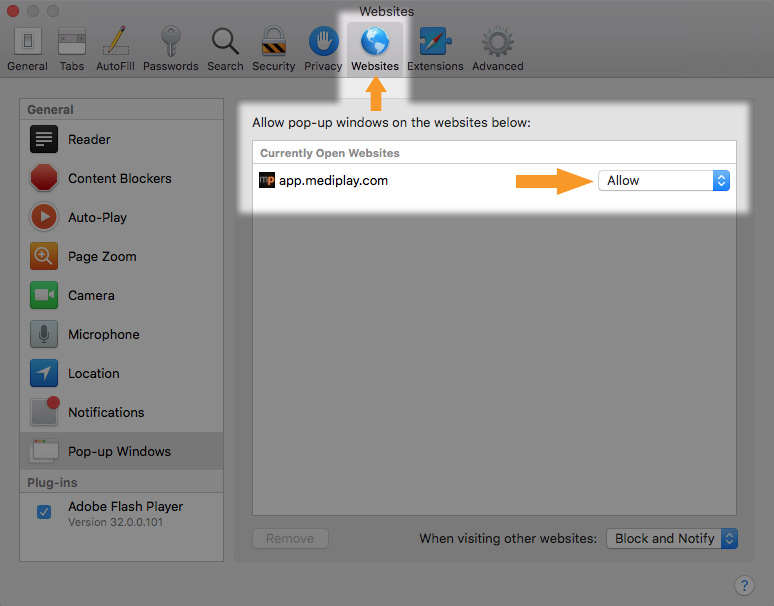
Related Posts
-
Setting up your Custom Color Templates
November, 19 2020 0
-
Can I connect more than one screen to a media player?
January, 20 2016 0
